|
Accepting Privacy Statement
|   |
A Privacy statement is where users are ensured their privacy is respected by company’s business practices. It should explain some or all the ways a party gathers, uses, discloses, and manages a customer or client's data. Currently, this is not practised in SmartProject. To provide the customer or client awareness on the value provided to their privacy, from this build version, privacy statement is to be viewed and selected when user try to login for the first time to SmartProject.
A statement, I confirm that I have read and accepted the Terms and Conditions is displayed in the login page, when the user log in for the first time.
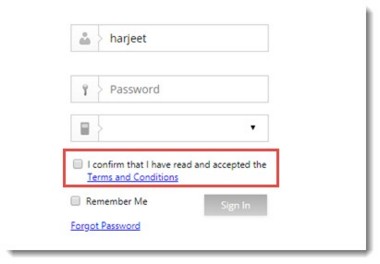
Click the checkbox next to the statement. Once the checkbox is selected, Sign In button is enabled.
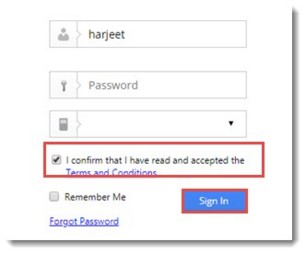
Click the hyperlink Terms and Conditions to view the terms and conditions. Terms and Conditions page is opened in a different tab.
In the case of windows authenticated users, the privacy statement page is displayed as an HTML file. Below the page, option to accept the Terms and Conditions will be available. If the checkbox is selected, and button Accept is clicked, log in takes place.
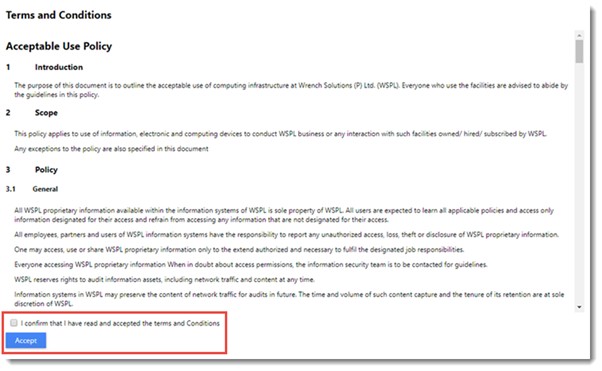
Figure: Terms and Conditions window
Once a user accepts the Terms and Conditions and login, next time the user login, Terms and Conditions acceptance option is not displayed, and user can log in without accepting Terms and Conditions. In this case also, option to view Terms and Conditions statement is provided.