|
Account
|   |
For a selected user or group you can manage the login credentials. Operations like resetting the password, selecting a default server and defining a start up page for a user or user group can be carried out for a user or user group.
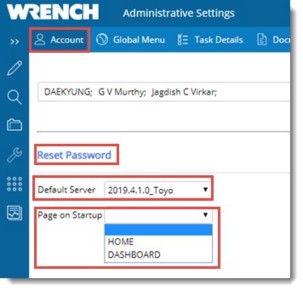
NOTE: Prior to carrying out any of these operations ensure that a user or user group is selected from the search bar.
Resetting passwords
Using this option an existing password can be removed and a new password can be assigned.
Selecting a default server
Default server is the server to which the user would log in by default.
Selecting a start up page
A startup page can be selected from a drop-down lit.
If the option Home is selected the normal home page is displayed. If the option Dashboard is selected after configuring a dashboard for the user, the dashboard will be displayed as the home page. It is possible for the user to override the page from Personal Settings.