Opening document search window
Document search page is opened from the global menu.
 To open document search window
To open document search window
- In the global menu click Search.
Search window is displayed with the document search option selected by default. Here a Quick search operation based on Document Number or Description can be carried out.
To carry out a quick search
- Enter the document number or description in the text box and click the Search symbol.
Search results are displayed in the result pane. For document registered without physical file, file icon is not displayed in search results grid.
NOTE: When user clicks the Search button without entering a keyword, the system does not respond.
Searching using additional properties
Search results can be further filtered using additional search criteria. Many document properties can be used as search criteria. You can select the document properties based on which the search results have to be filtered.
 To search using additional search properties
To search using additional search properties
- In the document search page click Advanced.
Advanced Search box is displayed. Properties Document number, Document Description and Subject is displayed by default.
- To add additional properties In the search box click Add Criteria.
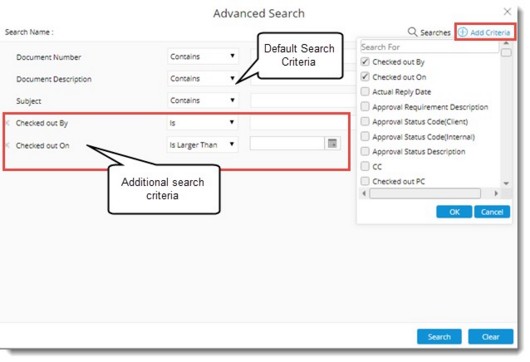
Figure: Searching using additional properties
Document Search criteria selection box is displayed.
- Select the check box next to properties that has to be displayed in the search window.
- Click OK.
These document properties are included as the search criteria.
- Click Search button to carry out a search operation.
The search results are displayed in the grid.
NOTE: For criteria already available in the search window, the check box next to it is selected by default.
Searching for different document types
You can restrict the search operation to Correspondences, Documents, client comments and squad check comments. You can select document types from a drop-down list corresponding to the search property Document Type which is an additional search criteria. Click Search button to carry out a search operation.
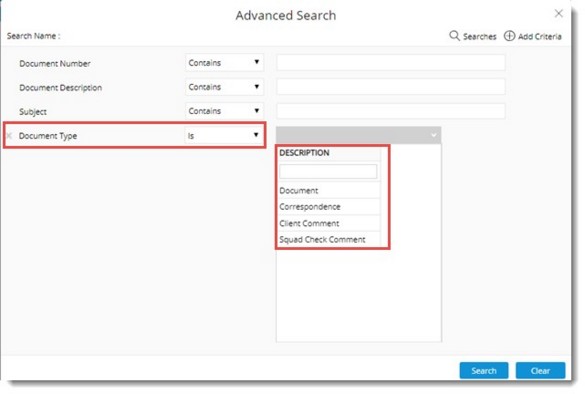
Figure: Searching for document types.
 To search for correspondence documents
To search for correspondence documents
- Enter values for different search criteria.
- In the Document Type list select Correspondence.
- Click Search button.
List of incoming and outgoing correspondences are displayed in the search results grid.
NOTE: Similarly you can search for Client Comments, Squad Check Comments and Documents.
Selecting multiple genealogies
If genealogy is a search criterion while carrying out a document search operation, it is possible to select multiple values for a genealogy.
 To select multiple values for a genealogy
To select multiple values for a genealogy
- In the advanced search window against document genealogy select the operator as Any Of or Not Any Of
- Click Select Values.
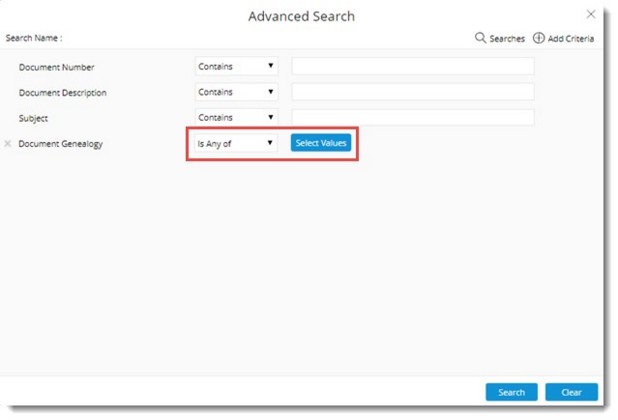
Figure: Selecting multiple genealogy
Document Genealogy window is displayed.
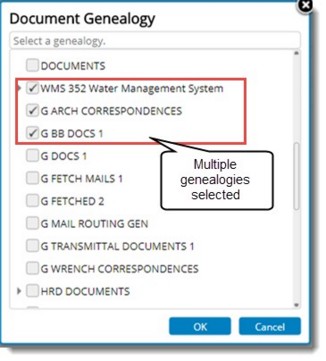
Figure: Document Genealogy window
- Select the check box next to the genealogies that has to be included as values for the search criteria Document Genealogy.
- Click OK to continue.
Selected genealogies are displayed in the window.
Downloading and viewing a document from search results
Documents displayed in the search results window can be downloaded and viewed.
 To download the document
To download the document
- In the document search result grid, select the document that you want to view.
- In the tool bar click Download.
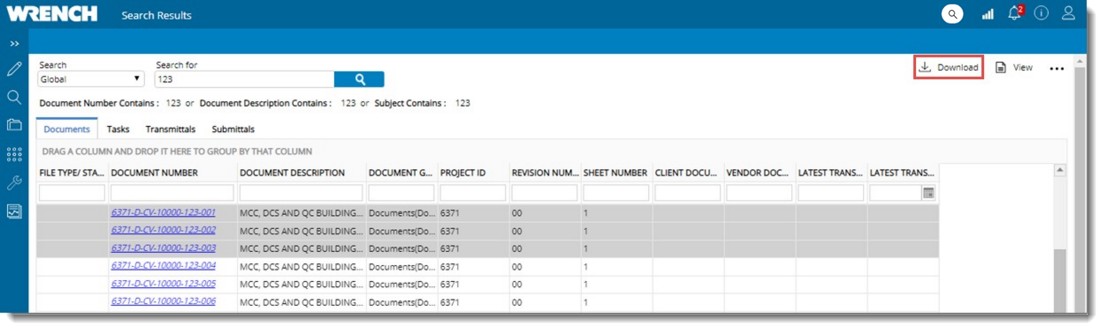
Figure: Viewing a document
The document is downloaded. Open and view the document.
 To view the document
To view the document
- Select the document and in the tool bar click View.
The document is opened.
NOTE: For this option to work, Jvue has to be integrated to the product.


 To open document search window
To open document search window To search using additional search properties
To search using additional search properties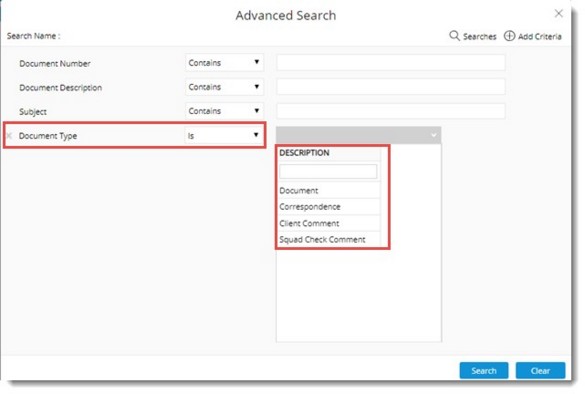
 To search for correspondence documents
To search for correspondence documents To select multiple values for a genealogy
To select multiple values for a genealogy