- In the smart folder menu click Unhide.
Unhide Smart Folder window is displayed.
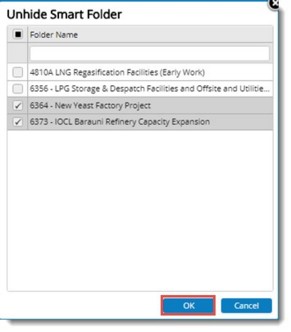
Figure: Unhide smart folder window
All the hidden folders are listed in the window.
- Select the checkbox next to the folders that are to be unhidden.
- Click OK to continue.
Folders unhid successfully window is displayed.
- Click OK to continue.
Folders are unhid successfully.
NOTE: It is possible to select multiple folders and hide them.

