|
Opening RFI module
|   |
RFI module can be opened from the global menu.
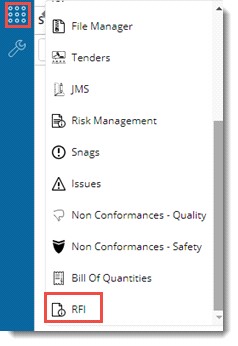
In the document smart folder and document details window, option to create RFI will be available under the group Communication.
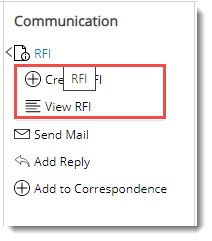
On clicking RFI from the global menu, Request for Information window is displayed.
Select a Project. On selecting a Project, RFI’s created under the projects is listed in the grid.
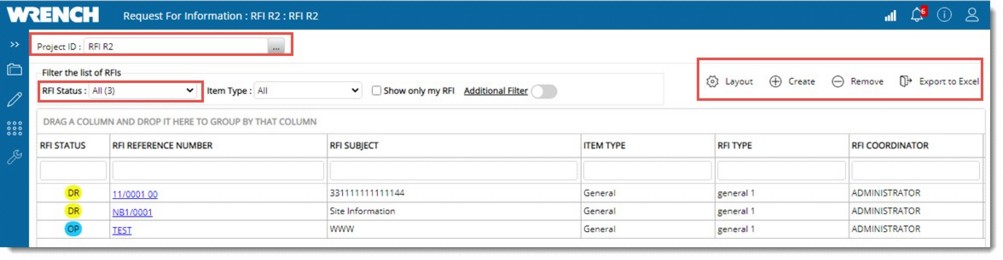
Here option to filter an RFI based on RFI Status and Item Type is available. Status and Type can be selected from a drop-down list.
Additional Filter: On enabling this option, text Additional Filter is turned to a hyperlink.
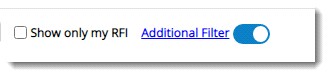
On clicking the hyperlink Filter RFI’s window is displayed.
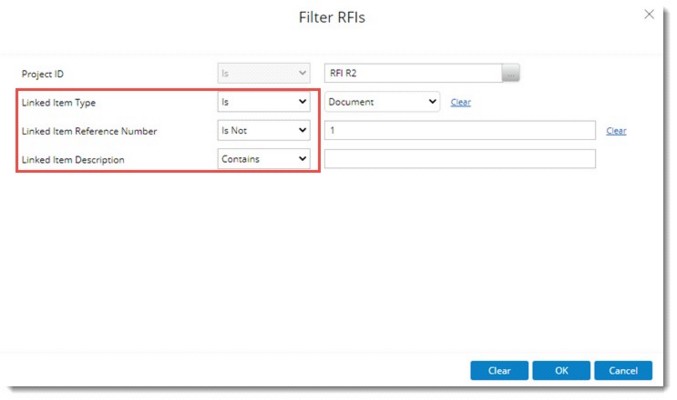
Figure: Filter RFI’s window
Here Linked Item Type, Linked Item Reference Number and Linked Item Description are available as the filter criteria. Project ID can be changed by clicking the browse button.
Options to create an RFI, remove an RFI and export RFI details to MS Excel is available in the tool bar.
 To open RFI module
To open RFI module