|
Submitting an RFI
|   |
If an RFI coordinator is assigned against the RFI, the creator must first submit the RFI to the RFI Coordinator.
Submit option will be available only if an RFI coordinator is available and the RFI status is ‘Draft’. If these two conditions are not satisfied, ‘Send’ option will be available instead of submit.
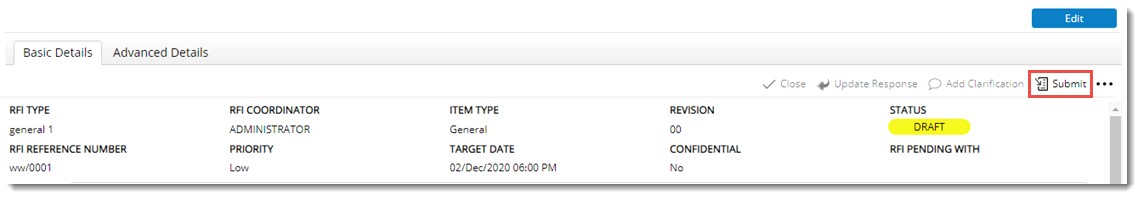
On clicking Submit, a message Do you want to submit the RFI is displayed.
Once the RFI is submitted, the ‘Submit’ button will be replaced with ‘Send’ button.