In the Personal Settings window under the group Mobile click Smart Folder Filters for Mobile Application.
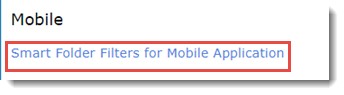
Mobile Settings window is displayed.
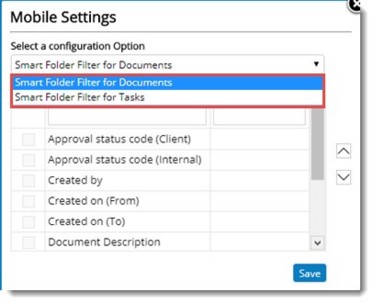
The following configuration options are available.
Smart Folder Filter For Documents: On selecting this option available document properties are displayed. Select the check box next to document properties and click Save.
Smart Folder Filter For Tasks: On selecting this option, available task properties are displayed. Select the check box next to the task properties and click Save.


 To select smart folder properties
To select smart folder properties