|
Reassign Users
|   |
There are scenarios where a resource is replaced by other resource in an organization due to various reasons. As a result, the works also needs to be reassigned to the new user. Hence a facility to reassign the objects from one user to another user in bulk is provided.
To reassign users
Reassign Users window is displayed.
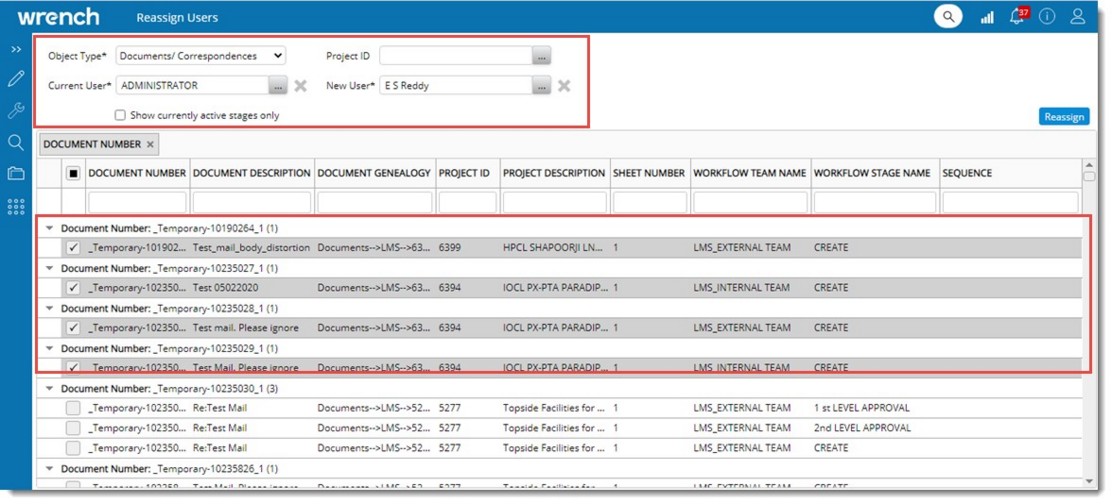
Figure: Reassign window
Currently active stages only: On selecting the checkbox next to this option, only those objects where the ‘Currently assigned user’ is in the active stage are listed. When unchecked, all objects where the ‘Currently assigned user’ is assigned to any stage of the current workflow are listed.
Select the checkbox next to the items for which resources are to be reassigned.
Successfully reassigned message is displayed.

Notification mails are send to the users who are reassigned. In the mail that is send on reassigning a resource to a workflow stage, external and internal links to open the access the document is available.