|
Adding document attachments
|   |
In the global menu there is an option to attach related files, spectre files and comments. Using this option, you can fetch files stored in folders using different matching options.
To attach related files, spectre and comments
Based on the type of attachment selected, bulk attachment window is displayed.
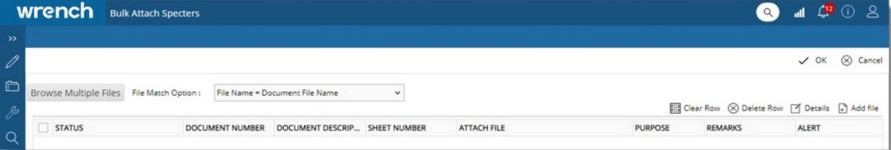
If files in the folder matches the match option, they are fetched automatically.
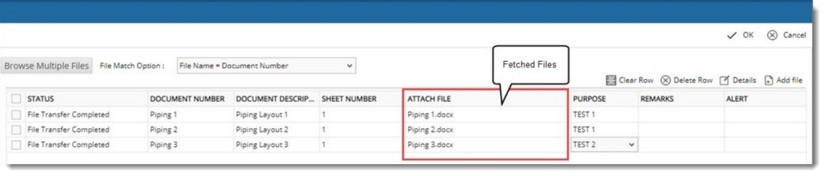
Fetched files are displayed in the grid and the status is displayed as File Transfer Completed.
Similarly you can add Related Files and Comments.