|
Creating a Meeting
|   |
A meeting is created from the global menu.
Meetings window is displayed.
In the window, meetings already created are listed. Meetings listed here can be filtered based on your roles.
To filter meetings based on your roles
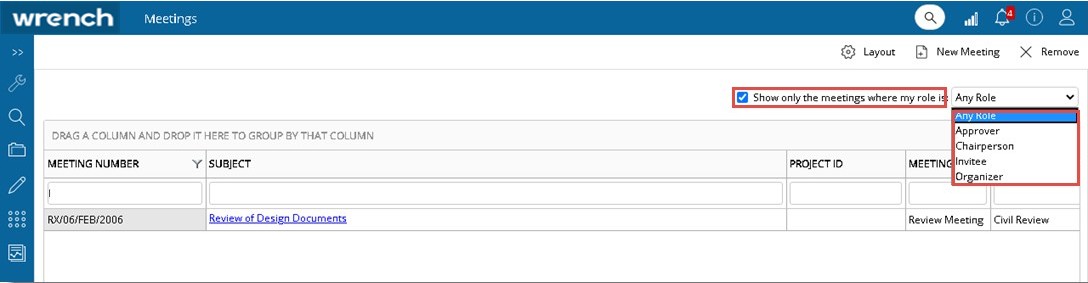
Figure: Meeting window
If the checkbox is not selected, then option Any Role is selected by default, and all the meetings are displayed.
NOTE: By default creator of the meeting is the organizer of the meeting.
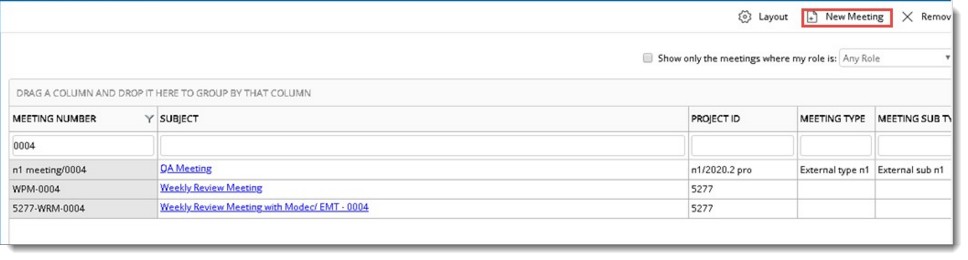
Figure: Creating a Meeting
Meeting Details window is displayed. In the meeting details window name of the organizer is displayed. Here you can enter different properties for creating a meeting and add meeting participants. For more information on entering meeting properties see Entering Meeting Properties.
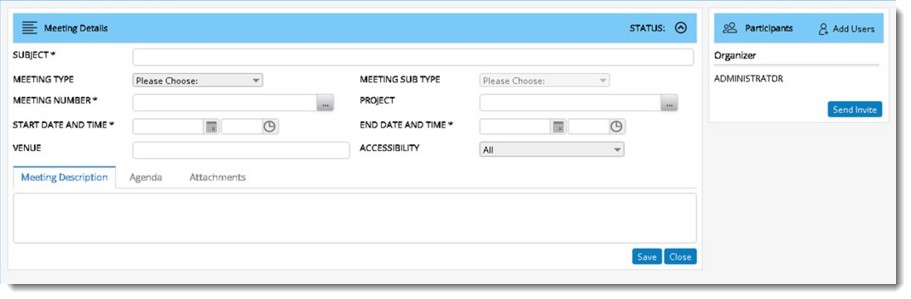
Figure: Meeting Details window
 To create a meeting
To create a meeting