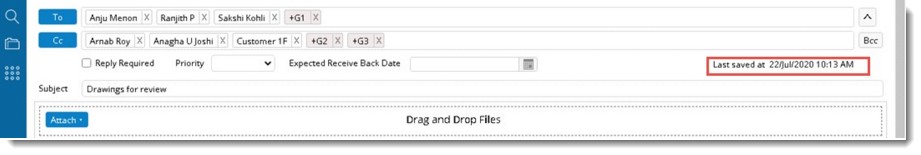|
Entering additional details
|   |
Additional details pertaining to the correspondence can be entered here.
NOTE: The fields that have to be displayed in the window can be configured from the UI Customisation window in Wrench ENT server. Based on this configuration the fields in the window would be divided into Correspondence Details, Basic Document Details and Advanced details. In the window shown here only sections Correspondence Details and Basic Details are available.
 To enter correspondence details
To enter correspondence details
 To enter basic document details
To enter basic document details
While creating a correspondence, if the setting “Automatically save draft correspondence in every << >> minutes” is configured for the logged in user, system will try to automatically save the correspondence based on the auto save frequency specified in the personal preference. If mandatory properties are not specified, system will display a warning message
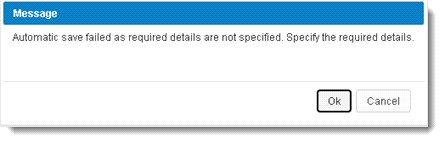
Once saved, system will display the date and time when the correspondence was saved.