|
Document
|   |
Document related setting can be configured here. Sheet size can be define for a document and position in the document where QR code is to be inserted can be defined.
Different Sheet Sizes can be defined for a document.
Majority of the drawings undergo multiple revisions for design changes, and it becomes difficult to communicate the timely changes from engineering design team to site engineers. When site engineers initiate the work based on the old revision, it causes operational delays during the construction phase.
To overcome this situation, a facility to tag the revision and version details of the document to a QR code is available in SmartProject. This will help the site engineers to scan the QR code and ensure that, they have the latest version of the document in the construction site.
When a QR code is inserted to a pdf file either manually or automatically, it is required to insert the QR code at a pre-defined locations in the PDF file. QR code is configured against sheet size.
Managing PDF Templates
To feed any construction management application, large volumes of data is to be collected from project site. A major chunk of organisations still uses manual methods for data collection. With latest innovations in hand-held devices and portable file formats, instead of feeding the data from paper documents it is possible to capture this data directly into the application using digital forms.
A digital form, in simple terms, is a digitized or electronic version of a paper form, that eliminates the time-consuming and inefficient process of manual data collection and communication.
Digital forms can be created using different applications available in the market. SmartProject accelerates the process of paperless field data management by providing smooth mapping of data from PDF forms to document properties in SmartProject using pre-defined templates. These templates can be customized to include the form fields and options that are required by the company.
Option Document Templates in the Masters will help in creating and managing PDF templates.
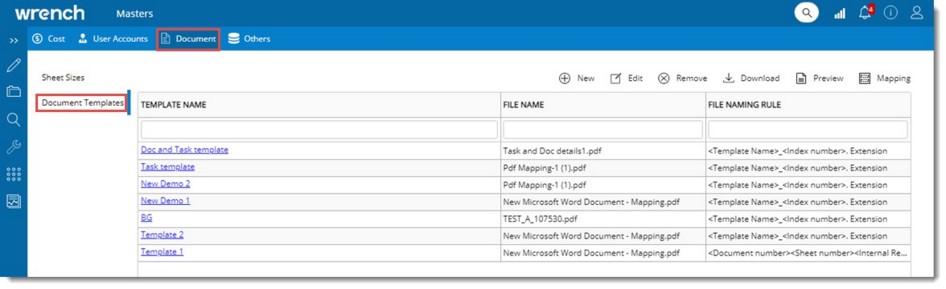
Figure: Managing PDF templates
For more information on creating and managing templates see Managing Digital Forms.