- In the task properties window click Event Log.

Even Log window is displayed.
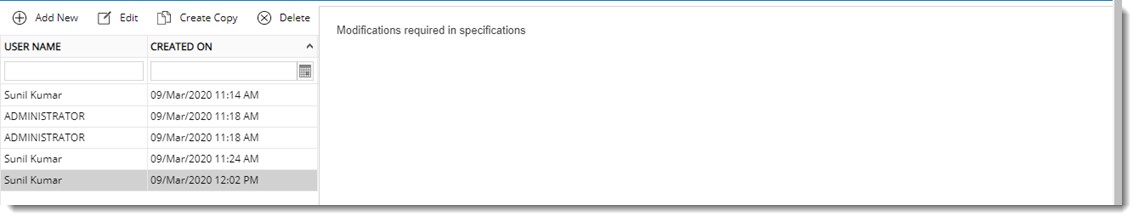
Figure: Event Log window
If any user has entered remarks, they are displayed in this left pane. User Name and date on which the remarks were created is displayed. On selecting an entry in this pane, remarks entered is displayed in the right pane.
- In the window click Add New.
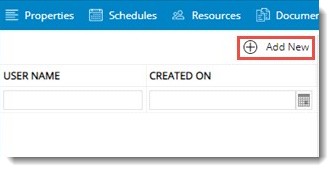
- A text editor is enabled in right pane. Enter the remarks here.
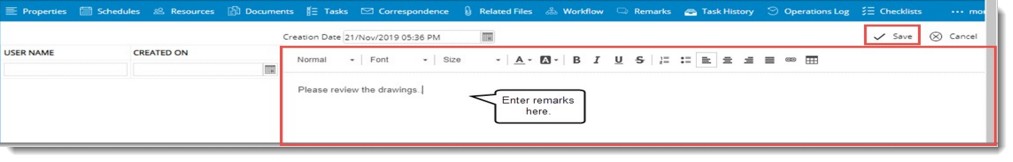
- After entering the remarks click Save.
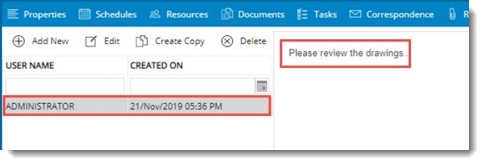
Entered Remarks is displayed in the window. Latest created logs will be displayed at the top. On clicking the Sorting icon in CREATED ON column, entries will be sorted in ascending order and descending order.
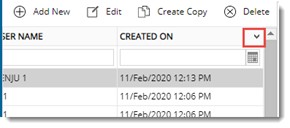
Entries in the event log window can be displayed based on a specific date.
Provision to select a date from a date picker is available. Event logs will be displayed based on the date selected.
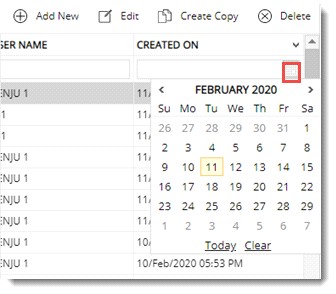
Click Clear to remove the selected date and display all the event log items.
Option to Edit the remarks, Create Copy of the entered remarks and Delete the remarks are available in the window.
All the event log operations will be displayed in the Operations Log tab of the Task Details window.
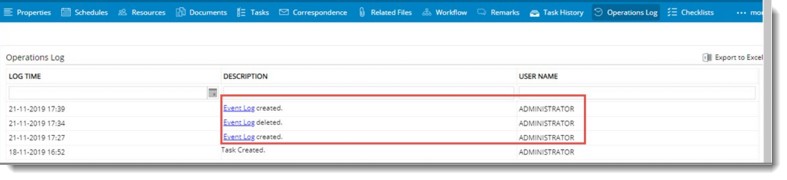
In case any time logs are edited, they are displayed in the Operations Log window. On clicking the hyperlink Edited, Editing Details window is displayed.
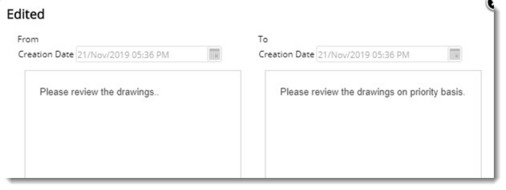
Original Remarks and Edited Remarks are displayed in the window.

