|
Pinning folders to desktop
|   |
Create shortcuts for your frequently accessed folders on the homepage. When you use a particular folder frequently, placing a shortcut to that folder on your home page can save time. With homepage shortcuts, get instant access to folder.
To create shortcuts of folders
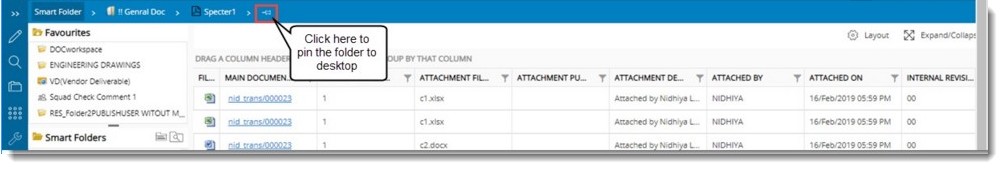
Figure: Pinning folder to desktop
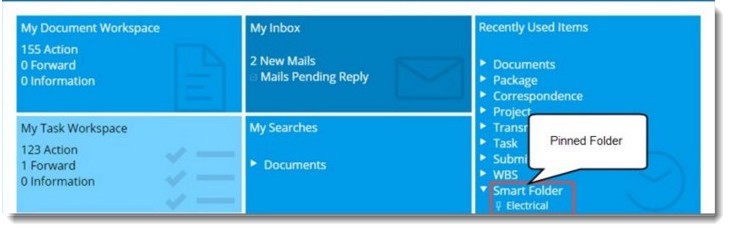
Figure: Pinned Folder
A pinned folder can also be un-pinned or removed from the Recently Used Items in the same way by clicking the Unpin symbol.