|
Removing a Tender
|   |
Only a tender in ‘created’ or ‘draft’ status can be removed. A user with ‘Remove’ Tender permission will only be able to do the operation. If the user does not have required permissions to remove the Tender, system will display an error message.
To remove a tender
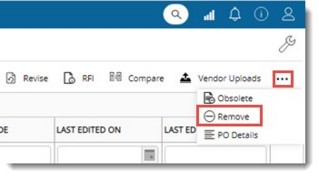
A confirmation message Tender Removed Successfully is displayed. Once a tender is removed, the status of all BOQ items in the tender will be set to ‘Created. These BOQ's can be added to other tenders.