|
Approval Status Code
|   |
Approval status code defines the customer's response on a document that is sent for customer approval. For example: If a document is rejected by the customer, the document will have to be revised as per suggestion and the overall percentage of progress (in creating the document) will drop considerably as it needs a lot of rework. The approval status codes are applied to each customers. Every client follows a unique Approval Status Code. SamrtProject saves the various Approval Codes with corresponding internal codes. Standard approval status codes are created and weightage percentage is defined.
Creating an approval status code
Approval status codes used by an organization can be created and properties can be specified for the approval status codes.
To create an approval status code

Figure: Create Approval Status Code window
The code created is displayed in the grid. Options to edit and remove the selected code is also available in the tool bar.
NOTE: Approval status codes that are already assigned cannot be removed.
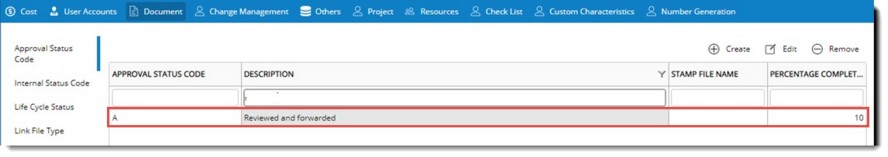
Figure: Approval status code