|
Assigning security to Project Resources
|   |
Different permissions for managing costs and receivables can be assigned to project resources.
To assign security
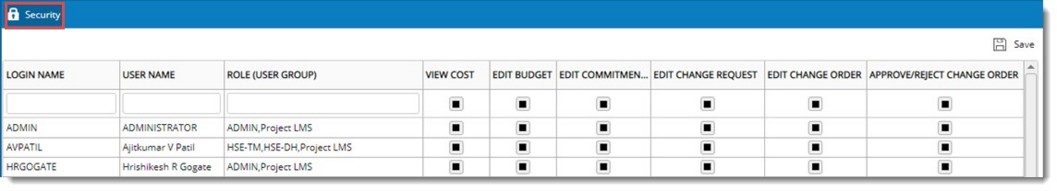
Figure: Cost Management Security Settings
In the window, login name, user name and role of the user is displayed. Security rights can be assigned to operations mentioned in the following table.
|
# |
Operation |
|
1 |
VIEW COST |
|
2 |
EDIT BUDGET |
|
3 |
EDIT COMMITMENT |
|
4 |
EDIT CHANGE REQUEST |
|
5 |
EDIT CHANGE ORDER |
|
6 |
APPROVE/REJECT CHANGE ORDER |