|
Mobile App Settings
|   |
In SmartProject® Mobile app user can mark their attendance when they start their work. Attendance can also be marked against a specific project. Since in some organizations project selection may be mandatory, an option to make project selection mandatory while signing in and signing out is available. This is based on a setting that can be configured by the admin users.
To make project selection mandatory while marking attendance
Mark Attendance window is displayed.
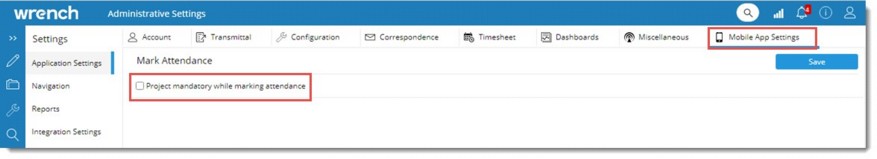
Figure: Mobile App Settings
If the setting Project mandatory while marking attendance is selected and users try to sign in or sign out without specifying the project, then a warning message is displayed.