|
Opening Dashboard
|   |
Opening Dashboard
Dashboards can be opened from the Global Menu.
To open dashboard
Dashboards window is displayed.
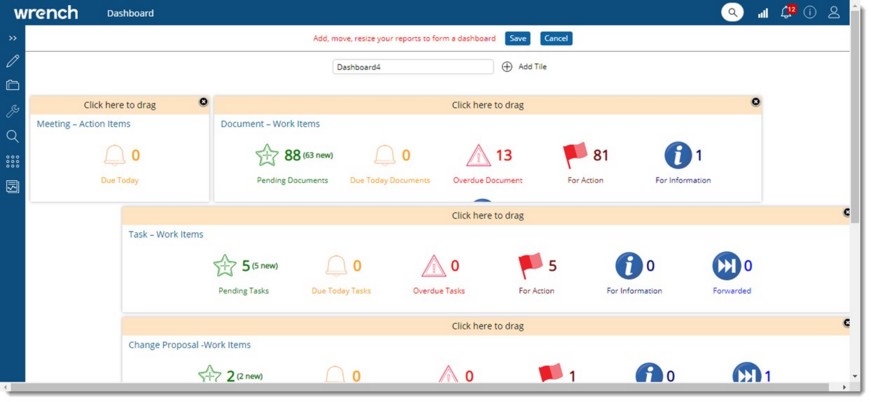
Figure: Dashboards window
Dashboards created by the user and dashboards published for the user will be available in a drop-down list.
All reports in the dashboard will be displayed here.
In addition, the following options will be available here.
Create: A dashboard can be created using this option. Click the ![]() icon to create a dashboard.
icon to create a dashboard.
Remove: Click the ![]() icon to remove a dashboard.
icon to remove a dashboard.
Edit: Click the ![]() icon to edit an existing dashboard.
icon to edit an existing dashboard.
Hide: Click the ![]() icon to hide a selected dashboard. Dashboard hid by the user will be removed from dashboard drop-down list.
icon to hide a selected dashboard. Dashboard hid by the user will be removed from dashboard drop-down list.
Unhide: Click the ![]() icon to unhide a hidden dashboard. On clicking this option all the dashboards hide by the user will be displayed. Select the checkbox next to the dashboards that you want to unhide.
icon to unhide a hidden dashboard. On clicking this option all the dashboards hide by the user will be displayed. Select the checkbox next to the dashboards that you want to unhide.