|
Outlook
|   |
Organizations which use MS Outlook, schedule events in Outlook calendar. Some organizations require WRENCH meeting schedules to be synchronized in Outlook Calendar as well, and receive alerts and notifications. To make this possible, an integration gateway is configured here.
To configure outlook settings
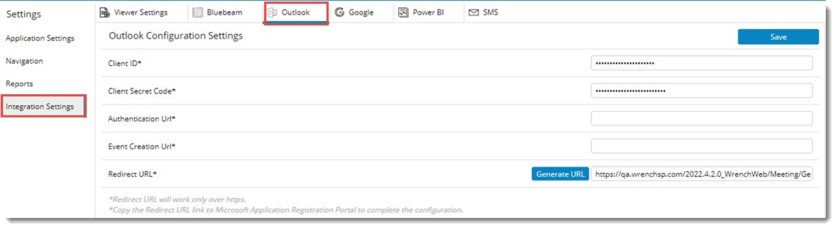
Figure: Outlook Configuration Settings
Enter values for the following properties.
Client ID: ID given by Outlook to its clients.
Client Secret Code: Authentication code generated by clients.
Authentication URL: URL for connecting to MS Outlook.
Event Creation URL: URL for creating an Outlook event.
Redirect URL: Redirect URL after authentication. This URL is generated on clicking Generate URL after entering values for all the properties.