|
Searching Smart Folders
|   |
A user who works on multiple projects will have a huge list of folders grouped by project name. Under each project folder user will have different folders which contains documents. Facility to search for smart folders will make it easier for users to find a folder.
To search for smart folders
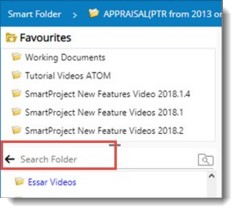
On clicking inside the text box the shadow text is cleared.
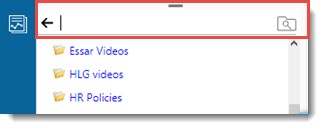
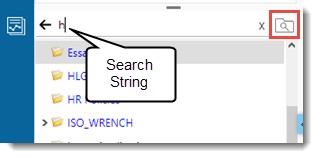
First matched folder is highlighted.
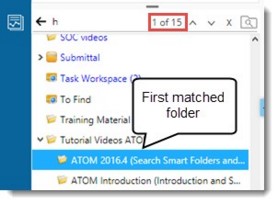
The search box will have a shadow text indicating the selected result from the total number of results.