|
Uploading documents in bulk
|   |
When documents are submitted in bulk through transmittals it is possible to edit the document properties, replace the documents and then upload and send them through transmittal.
To edit and upload documents
Bulk Upload window is displayed.
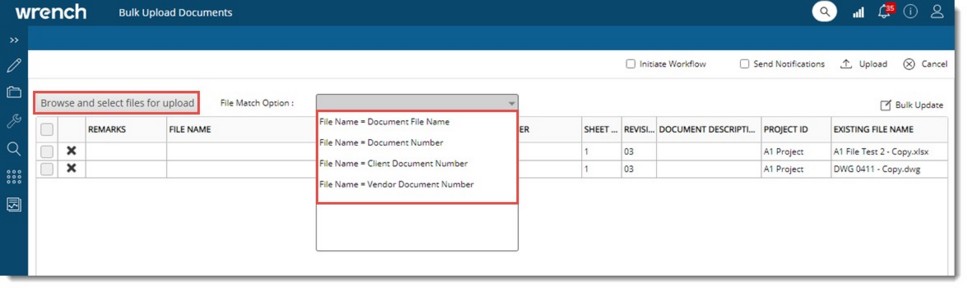
Figure: Bulk upload of documents