|
Updating submission details
|   |
Consider the following scenario. Documents after client review are received via email, with details about the client’s internal transmittal number and date. After making the requested changes, these documents are sent back to the client for review. Before sending such documents back to the client, the client’s transmittal number and date a updated against each document in the ‘External Agency Transmittal number’ and ‘External Agency Transmittal date’ so that the client can track their comments.
In such industry scenarios, it is required to update the external agency transmittal number and date to documents in the transmittal. The external agency transmittal number can be updated from the transmittal window.
To update submission details
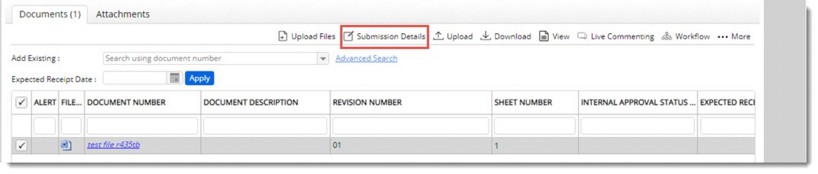
Figure: Updating submission details
Update Submission Details window is displayed.
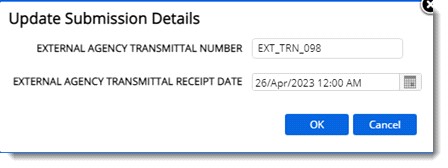
Figure: Update Submission Details window
The external agency transmittal number and external agency transmittal receipt date provided by the user will be saved against all selected documents and displayed in the external agency transmittal number and receipt date column.