|
Viewing Legends
|   |
In Task Smart folder for the columns Task status, Document task and Action/info, legends are displayed for a quick understanding of the same. In document and task smart folder click on the tool bar item Legends to view the legend details.
From a task smart folder, on clicking Legends the following window is displayed. Task Status tab will be selected by default and legends for task status is displayed.
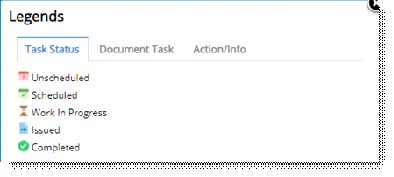
On selecting the tab Document Task, legends shown in the following figure is displayed.
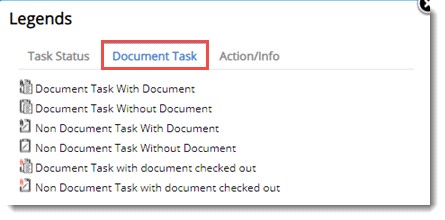
On selecting the tab Action/Info legends shown in the following figure is displayed.
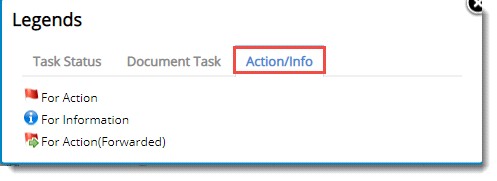
On clicking the option Legends from Document Smart Folder, the following window is displayed.
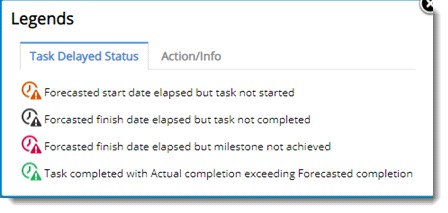
Task Delayed Status tab will be selected by default and different icons used for denoting status is displayed here. In WBS, Task Delayed Status column will display the icons displayed in the previous figure. On clicking Action/Info tab different legends shown in the following figure is displayed.
