|
WBS
|   |
For some organizations, it is not required to view the progress bar in the WBS grid. Hence a facility to hide/unhide progress bar is provided.
To hide/unhide progress bar
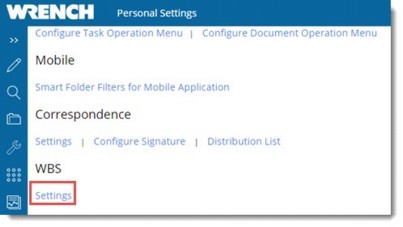
WBS Settings window is displayed.
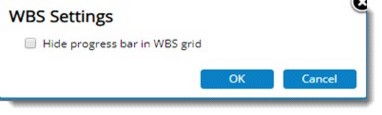
Figure: WBS Settings window
Progress bar is hidden in the WBS as in the following figure.
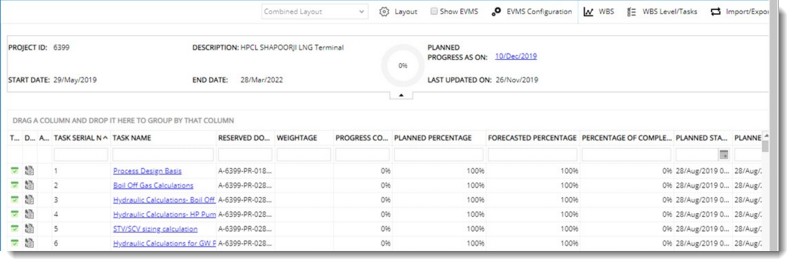
Figure: WBS with Progress bar hidden