- Click the tab Agenda.
- Click Add.
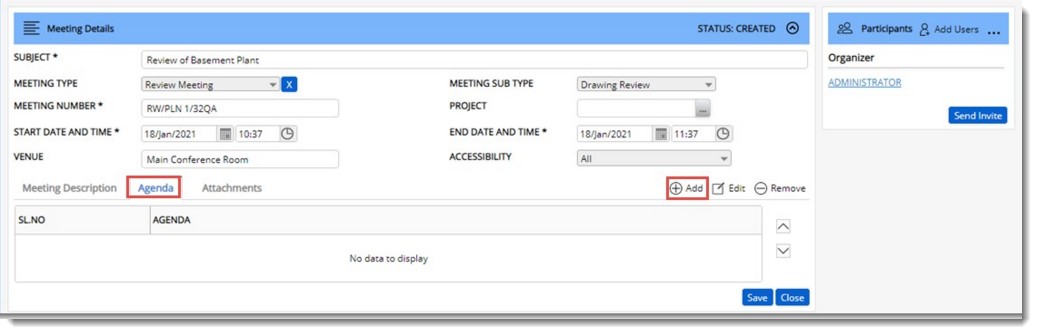
Figure: Adding Agenda
Agenda entry window is displayed.
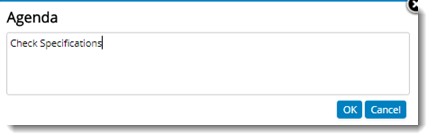
Figure: Entering Agenda
- Enter the meeting agenda and click OK to save the agenda.

Figure: Created Agendas
On saving the agenda, a serial number is generated automatically for the added agenda. If there are multiple agendas, serial number will be generated based on the sequence in which the agenda is created.
Agenda can be linked to minutes of meeting while creating a meeting minute.

