- On the menu bar click the tab Correspondence.
HTML Template editor is displayed.
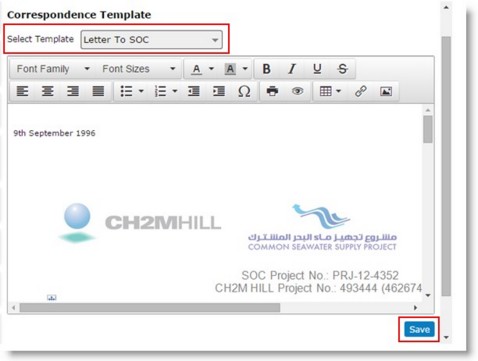
Figure: Editing correspondence template
- Select the template that you want to edit from the drop-down list. Selected template is displayed in the HTML editor.
- You can carry out necessary changes in the template.
- Click Save to store changes.
NOTE: Images inserted in the template are handled as a part of the template and is not treated separately. This might result in an increase in size of the template and a delay in creating and viewing correspondences.


 To edit a correspondence template
To edit a correspondence template