|
Creating a document package
|   |
After registering the documents you can create package with registered documents but creating package will be disabled if documents are not registered.
To create a package from the documents
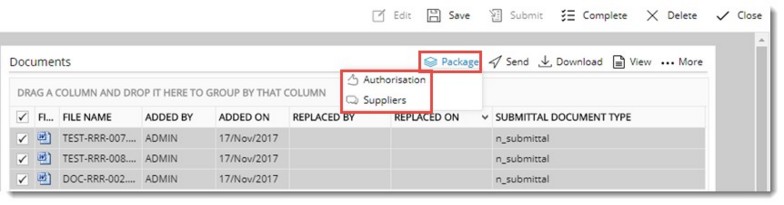
Figure: Creating Package
A pop-up menu is displayed with options to create Supplier Package and Authorisation Package.
After creating the package the submittal is completed.