|
Creating a WBS Level
|   |
A WBS Level is an independent task which may or may not have a Task under it. WBS Level or Summary task can be created and edited only in the “WBS Level View” as well as when “Package based Progress Measurement” configuration is not selected in the Project. WBS Levels will never be a “Document Task”. User cannot create a leaf level Tasks in WBS Level View. Workflows can be assigned to WBS Levels so that it can be inherited to the child tasks but it cannot be started on WBS Levels.
NOTE: Users with Edit WBS permission can add new WBS Levels in a WBS.
Editing schedule date for WBS Levels
In certain planning scenario, the smallest start and highest finish dates of all tasks under a summary forms the start/finish date of the summary. In certain other scenario, the start and finish dates of child tasks are restricted within the start/finish dates of the summary. To manage this facility a new setting Edit Schedule Dates is available in the schedules tab.
If “Edit Schedule Dates” is not selected, Schedules cannot be specified for WBS Levels. The schedules will be automatically prepared based on the schedules of the child tasks.
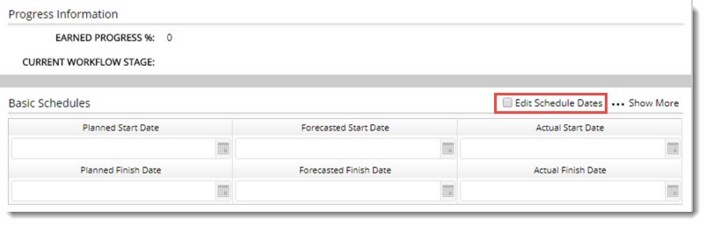
Figure: Editing schedule dates disabled
If the setting is selected, schedules can be edited. Planned and Forecast dates can be entered in any Summary Level Tasks.
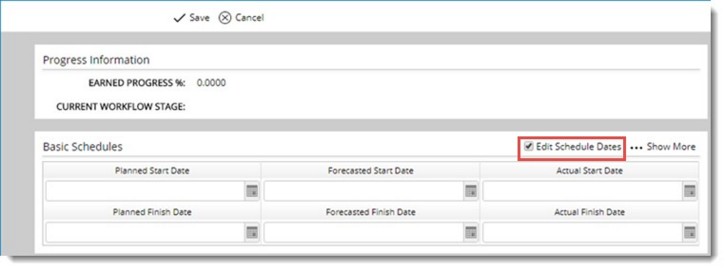
Figure: Editing Schedule Dates