|
Obsoleting a tender
|   |
If a published tender is no longer valid, user cannot remove the tender but the tender can be made obsolete. Only users with ‘Obsolete’ Tender permission will be able to do the operation.
To obsolete a tender
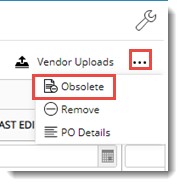
Figure: Obsoleting a tender
The following warning message is displayed.
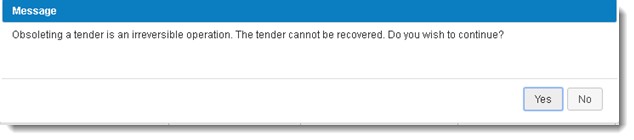
Tender Obsoleted Successfully message is displayed. Once the tender is obsoleted, notifications will be sent to the concerned parties (vendors and internal distribution) as per configuration.
Once obsolete, statuses of all BOQ items in the tender will be set to ‘Created’ so that it can be added to other tenders.