|
Revision Series
|   |
Revision (change) is a critical event in any Project. Various organizations may have different methodology of identifying revisions. Revision series is the type of series used as document revision number. A series may be defined against a serial numeric sequence. Some may use numeric serial numbers, and some other organization follow alpha numeric revision series such as "A", "B", "C" etc. Some organizations follow different revision series for minor and major changes. Different revision series can be defined so that each project can have a revision series that is most suited to the customer's practice.
Before a Revision Series is defined in SmartProject, the user may define the Revision control management to be used. The Administrator may select the following option for Revision series in Control Panel from SmartProject desktop client.
Allow project wise revision number mapping: This setting is selected by default. If the checkbox next to this options is selected, a revision series can be selected and the selected series can be marked as default.
To define a revision series
Revision Series window is displayed.
Revision Series creation window is displayed.
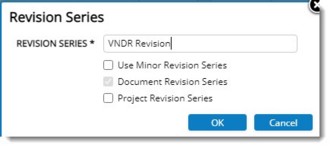
Figure: Revision Series creation window
The following settings are available in the window.
Use Minor Revision Series: Select the checkbox next to this option, if the revision series will use a minor series.
Document Revision Series: Select the checkbox next to this option, if the revision series will be used as a document revision series.
Project Revision Series: Select the checkbox next to this option, if the revision series will be used as a project revision series.
The revision series name is saved and displayed in the grid. After this a series can be defined for the created revision name.
Defining a revision series
A numerical or alphabetical series can be assigned to a revision series name.
To define a revision series
Revision Series Details window is displayed.
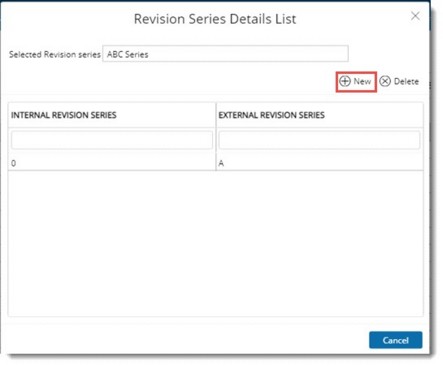
Figure: Revision Series Details List
Revision Series Details Entry window is displayed.
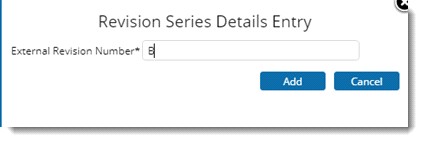
Figure: Revision series details entry window
The external revision number is saved, and an internal revision number is created automatically.