|
System Master
|   |
Systems are the equipment's that are purchased and identified as deliverables of a project. Systems are bought to specifically manufacture a part. A Part is a component used in a higher-level engineering and manufacturing assembly. For example: In building a spacecraft, a transistor is considered as a part .
Here systems and parts that are to be used in projects can be defined. Sometimes additional descriptions may be required for each customers based on their business process which may be captured in SmartProject by defining custom properties for parts.
To create system
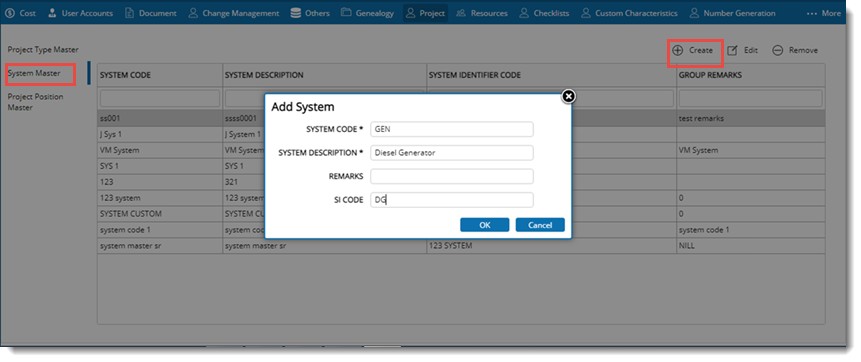
Figure: Adding a new system
Options to remove and edit a System is is also available in the tool bar. System Code cannot be edited.
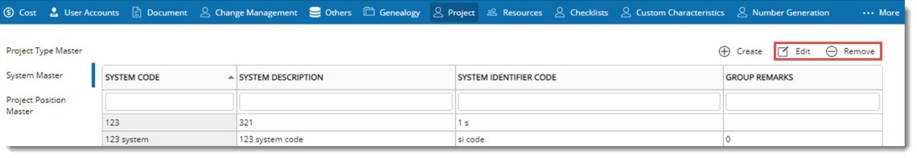
Figure: Editing or removing a system