|
Tasks
|   |
Here tasks that are attached to the main task are displayed. In addition to this important operations related to a task can also be carried out from here.
You can link or refer one or more Task to another Task. This is necessary when there is more than one project and each of the Projects has common tasks having the same deliverables. By linking the tasks you can avoid the time-consuming job of updating the status of each task separately. In fact, the completion of one task will update the status of the other task automatically.
The related task grid consists of two main parts.
Here the tasks attached to the main task are displayed. Both link and referred tasks are displayed here. The following details related to a task are displayed here.
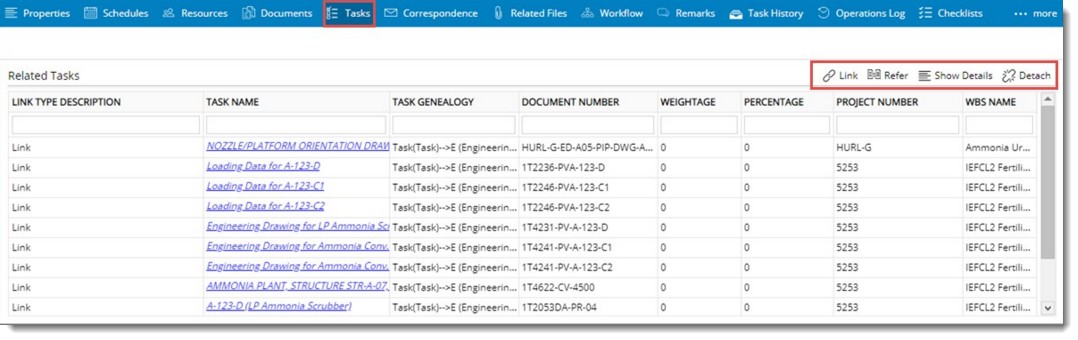
Figure: Related Tasks grid
Task Name: This is the name assigned to the task for the purpose of identification.
Task Genealogy: This is the genealogy or folder under which a task is saved.
Document Number: This the number of the deliverable attached to the task.
Weightage: The weightage assigned to the task.
Percentage: Progress percentage of the task is displayed here.
Project ID: Unique identification ID of the project to which the task belongs to.
WBS Name: Name of the WBS to which the task belongs to.
A slim tool bar is available in the related tasks grid from where operations for linking and referring tasks and some additional operation can be carried out .
NOTE: The procedure for linking and referring tasks are similar. The procedure mentioned for linking the tasks can be followed for referring tasks too.