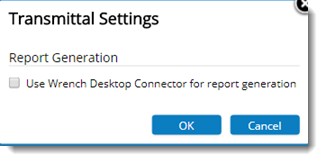|
Transmittals
|   |
Usually transmittal reports or cover sheets are generated using spreadsheet gear which is a Microsoft Excel compatible spreadsheet component. If the transmittal template contains images in the header or footer, they are not properly mapped into the cover sheet or reports generated using spreadsheet gear.
If this option is selected reports are generated using WRENCH Utility and the issue of mapping images is eliminated.
To enable the setting
Transmittal Settings window is displayed.