|
Viewing previous notifications
|   |
Previous notifications related to a tender can be viewed from the tender details window.
To view previous tender notifications
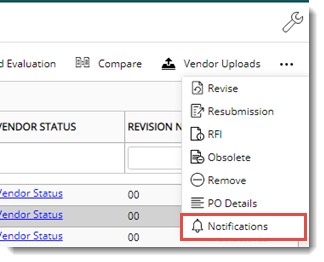
Figure: Viewing previous notifications
On clicking this option, the Notifications window is displayed.
NOTE: If there is a tender management team available for the tender, then only those users are allowed to access the tender notifications. If the current user who performs the operation is not part of the tender management team, a warning message is displayed.
On the notifications window, a facility to search and filter notifications is provided.