A document controller receives multiple transmittals from Consultant, Vendors, and internal documents for record every day. These documents have to be uploaded into WRENCH. Currently user has to select the first batch of documents, wait for the upload to complete, enter the metadata and then complete the operation. Once the first batch is complete user will do the same process for the next batch of documents. This is a time consuming process.
Major time consumed in the above process is for uploading the physical documents. This may take more time depending on the size of the files. To make this process easy, a facility to upload the files in bulk, independent of the bulk add function is required. Using this facility user can keep uploading documents in the background and continue working in the system at the same time. After uploading the documents can be registered in WRENCH.
 To bulk upload documents
To bulk upload documents
- In the global menu click Create>>Document>>File Uploader.
File Uploader window is displayed.
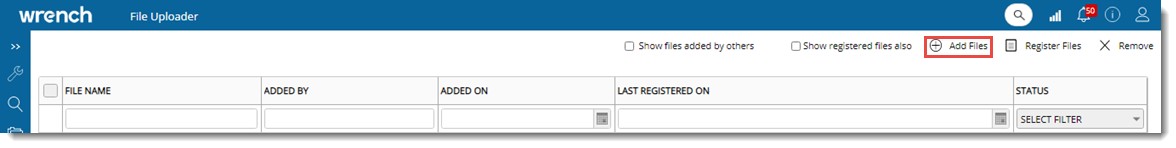
- In the window click Add Files.
File Selection window is displayed.
- Select the files that has to be uploaded and click Open.
Selected files are uploaded to the system. When the upload is in progress you can continue to work.
Show files added by others: At times, when the person who has uploaded a file is unavailable, it may require administrators to register files. Hence an option “Show files added by others” is required for administrators. If the check box next to this option is selected, files uploaded by other users are also displayed.
Show registered files also: Usually files registered are not displayed in the upload manager. When this option is selected, system will display all registered files first, followed by the unregistered ones . The list will be displayed in multiple pages depending on the number of rows available. When this option is unchecked, all registered files will be removed from the list and the remaining will be displayed in a single page.
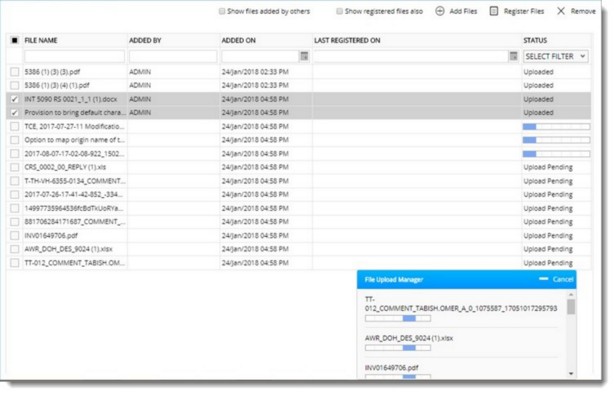
Figure: Upload in progress
After the files are uploaded, next step is to register the files in WRENCH.
- In the window click Register File.
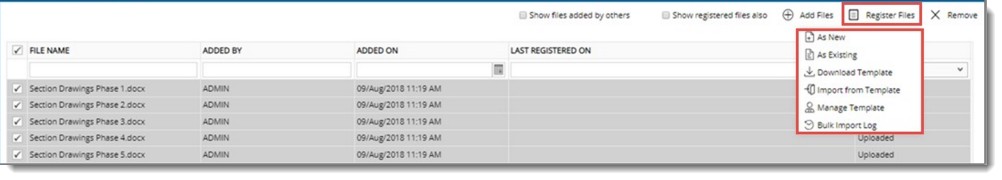
Figure: Registering Files
In the pop-up menu displayed, the following options are available.
As New
As Existing
Download Template
Import From Template
Manage Template
Bulk Import Log
These options are described in the following sections.
Registering documents as new
The option As New can be used, if the documents has to be registered in WRENCH using the multiple document addition window.
 To register files as new
To register files as new
- After selecting the documents, in the menu click As New. A message asking whether you want to register the files is displayed.
- Click OK.
Multiple Document Addition window is displayed.
- Enter document properties and add the documents.
For more information on adding multiple documents using Multiple Document Addition window refer Adding Multiple Documents.
Registering documents as existing files
If the user wishes to match the uploaded files with metadata that already exists in the system, the user can select the files and use the option Register Files
 To register documents as existing
To register documents as existing
- Select the uploaded documents.
- In the menu click As Existing.
Bulk Upload Documents window is displayed. Selected files are loaded in the Bulk Upload Document window.
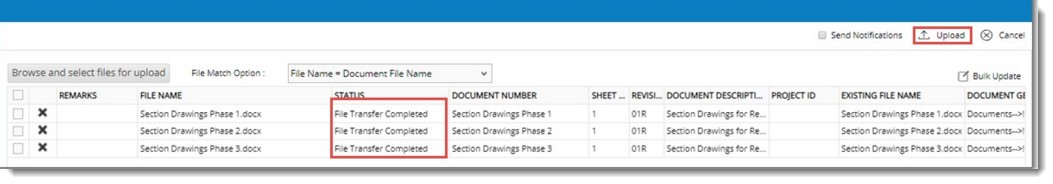
Figure: Bulk Upload Documents window
- Click Upload.
Files matched successfully according to the matching options are uploaded into the system.
Generating templates to register documents to multiple genealogies
Uploaded files can be registered into multiple genealogies using an MS Excel template that is downloaded from the system. This template will contain information on the uploaded files.
 To download template
To download template
- Select the documents.
- In the menu click Download Template.
Download Template window is displayed.
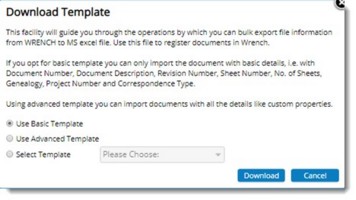
Figure: Download Template window
In the Download Template window the following options are available.
- Use Basic Template: Select this option if you want to import documents only basic document details. This option is selected by default.
- Use Advanced Template: Select this option if you want to import documents with all the details including custom properties.
- Select Template: Select this option if you want to use a pre-defined template. On selecting the radio button next to Select Template, list of pre-defined templates will be displayed in a drop-down list.
- After selecting the appropriate option click Download. Document Import Template is downloaded.
- In the template enter the different document properties and save the template.
NOTE: In the template you can select different document genealogies for uploading the documents.
After filling the metadata next step is to upload the excel file in the system.
Uploading excel files to register the documents
Once the user fills the metadata against the files in the excel template, he can upload it into the system to register the files.
 To register the documents
To register the documents
- In the menu click Import from Template.
Bulk Import Wizard is displayed.
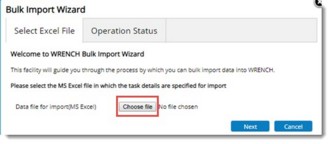
- Click Choose file to select the MS Excel file that contains the data for import.
- After selecting the file click Next. The following window is displayed.
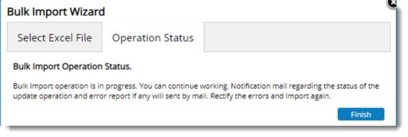
Bulk Import operation is carried out by the system and notification mail regarding the status of the operation and errors if any will be mailed to the user.
- Click Finish to complete the operation.
NOTE: If the bulk import operation fails a notification mail is sent to the user with an Excel file attached to the mail. The excel file will contain the details of the error.
Managing Templates
A custom import template can be created using this option.
 To create an import template
To create an import template
- In the menu click Manage Template.
Document Templates window is displayed. Templates already created will be listed in the window.
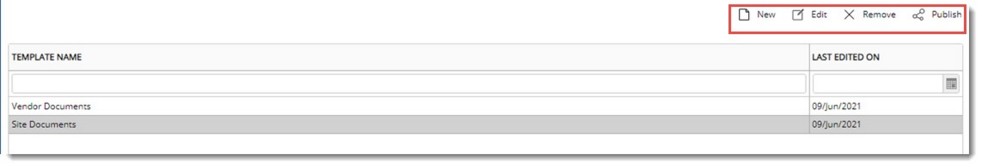
Figure: Document Templates-Import window
- Click New to create a new template.
Import Template Columns window is displayed.
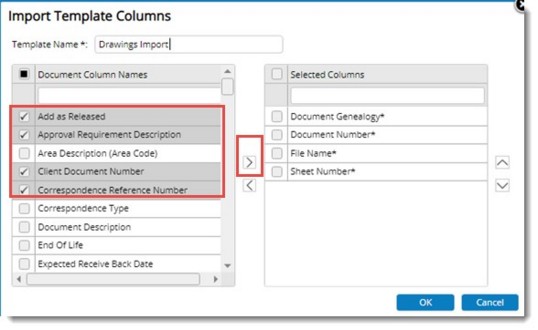
- Enter a template name for creating the template.
- Select the Document Columns that are required for creating a template.
- After selecting the columns click the right arrow to move the columns to Selected Columns section.
NOTE: Mandatory columns Document Genealogy, Document Number, File Name and Sheet Number will be listed by default in the Selected Columns section.
- Once the columns are selected click OK to generate and save the template.
Option to edit the template and remove the template are also available in the tool bar.
Publishing a template
In organizations with many contractor users, usually custom templates are created by ADMINISTRATOR for each contractor. Every time when a common custom template is created or an existing template is modified, the template is published.
 To publish a template
To publish a template
- Select a template and in the toolbar click Publish.
Publish Template window is displayed.

Figure: Publish Template
Here a list of User Groups is displayed.
- Select the groups to publish the template.
Set as Default: In order to set a template as default for a selected user groups, Select the checkbox below this column.
- Click OK.
A message Settings Successfully Updated is displayed.
- Click OK to continue.
The template is published to the selected user groups.
 To access the published template
To access the published template
- In the file uploader window select a file and in Register Files menu click Download Template.
Download Template window is displayed.
- Click the radio button next to Select Template.
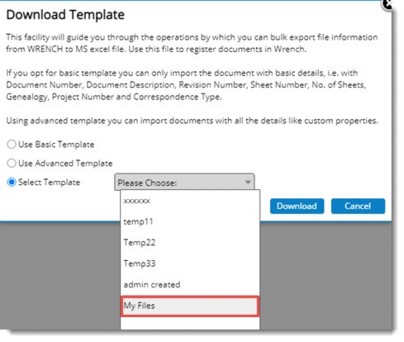
Figure: Download Template window
In the Select Template drop-down list, all templates created by the logged in user and, templates published to the user’s primary group is displayed.
- Select another template from the drop-down list. The default template is replaced by the selected template.
Download the template and import the same after entering required data.
Bulk Import Log
Status of the bulk import operation can be viewed here.
 To view the log of bulk import
To view the log of bulk import
- In the menu click Bulk import Log.
Bulk Operations Log window is displayed.
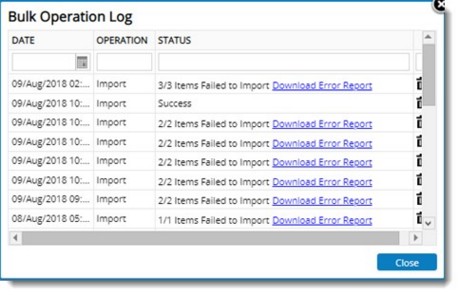
Figure: Bulk Operation Log
Here details of the bulk operation and the status of the operation is displayed. Also option to down the error report is also available.


 To register documents as existing
To register documents as existing To access the published template
To access the published template To view the log of bulk import
To view the log of bulk import