|
Creating a baseline
|   |
Baseline is done to create a backup of the BOQ before making a change or revision.
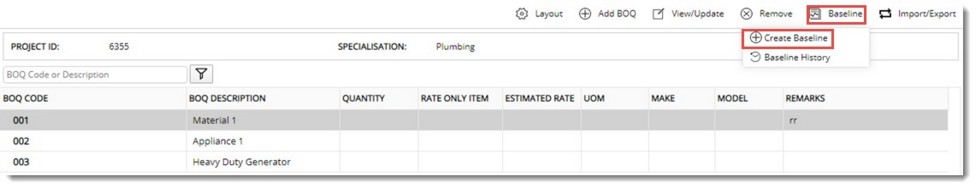
Figure: Creating a baseline
Baseline Details window is displayed.
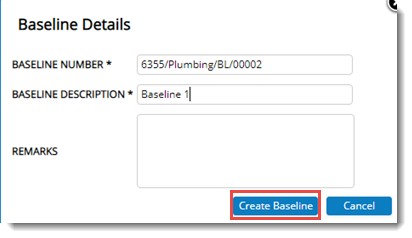
Figure: Baseline Details window
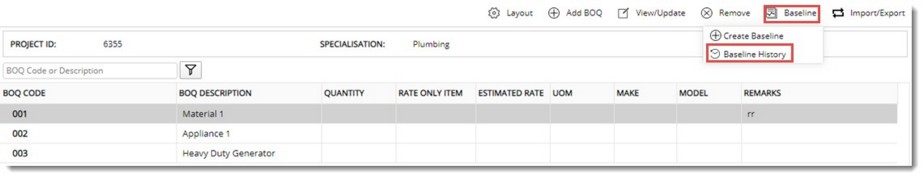
Figure: Viewing Baseline history
BOQ Baseline History window is displayed. Baselines will be displayed in the window with latest on the top.
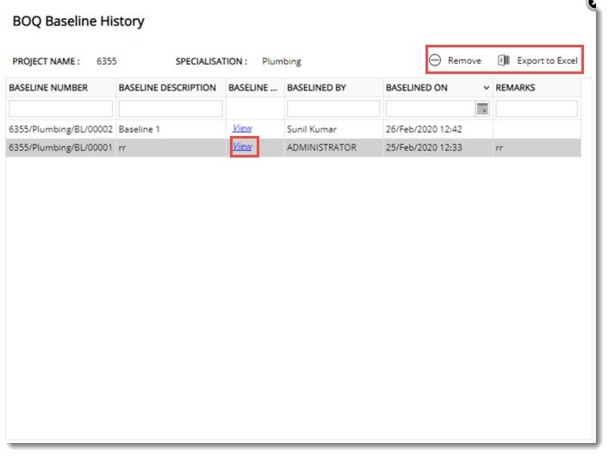
Figure: BOQ Baseline History window
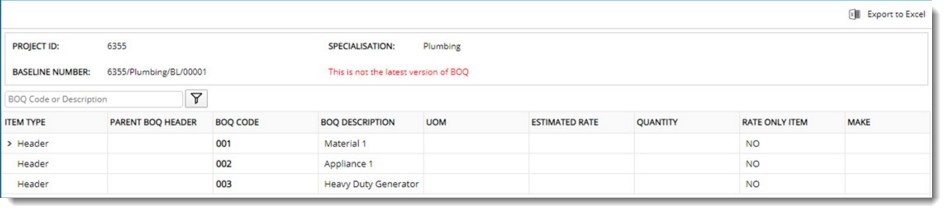
Figure: Baseline Details window
For old baselines, an information text, This is not the latest Revision of BOQ is displayed in red font.
A message Do you want to remove the selected Baseline is displayed.
The selected baseline is removed from the window.
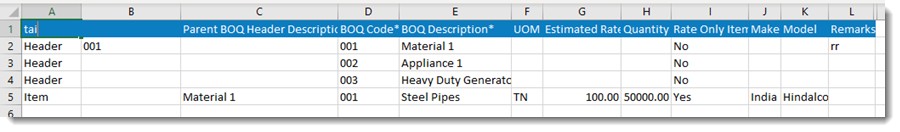
Figure: Exported baseline details
 To create a baseline
To create a baseline