|
WRENCH themes
|   |
You can easily change the overall appearance of different elements in WRENCH by changing the color scheme. You can pick the colour of your choice and add a little flair to the appearance of different menus, texts and buttons in the application. You can replace the existing color using a color picker.
To change themes
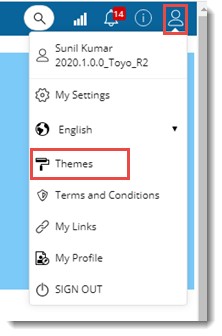
Colour picker is displayed.
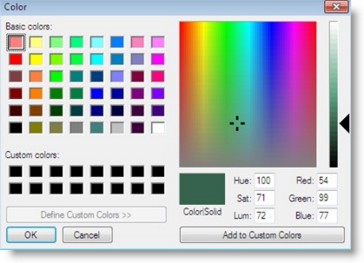
Figure: Theme Picker
Based on selected colour, appearance of screen elements in the application is changed.