|
Inviting Vendors
|   |
After creating a Tender user can invite vendors to participate in bidding process.
To invite vendors
Tender Invitation window is displayed.
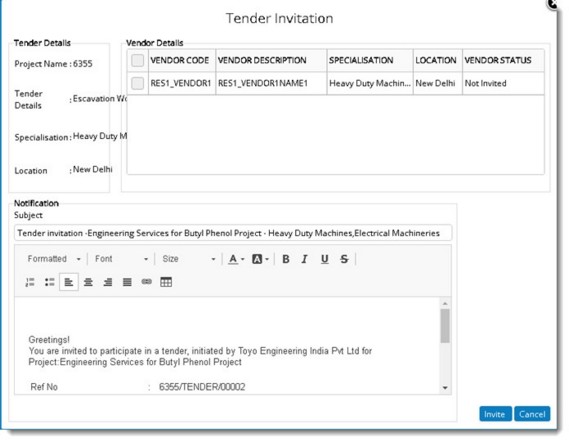
Figure: Tender Invitation
In the Tender Information window, Project Name, Tender Details, Specialisation and Location of the selected tender is displayed.
In the Vendor Details grid, list of vendors added to the tender will be displayed. In addition to the tender information, tender status is also displayed.
Tender Invitation Successfully message is displayed.
NOTE: Before inviting a vendor, ensure an email is configured for the vendor, and the mail message have a subject and content.