|
Messaging
|   |
Sometime users must be alerted/notified through the system while logging into SmartProject. This alert message can be configured here.
To configure login message

Message Users window is displayed.
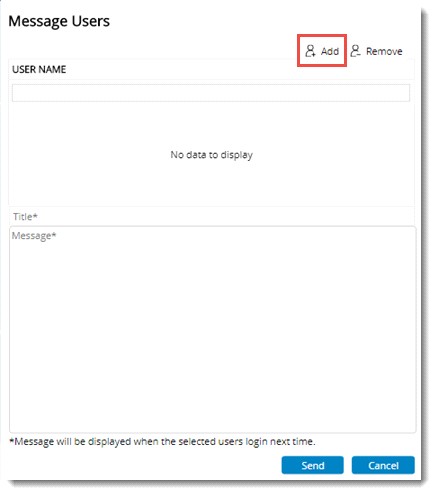
Figure: Message Users window
Search User window is displayed.
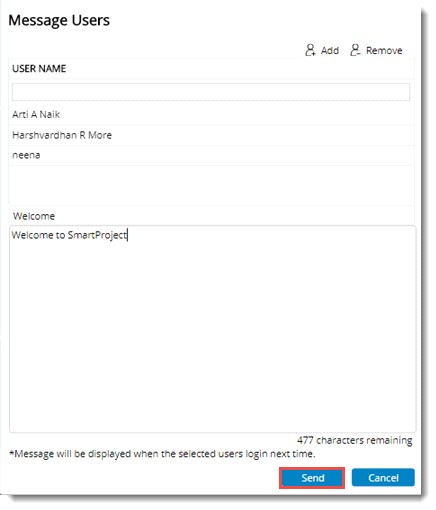
Figure: Entering message details
When the user for whom message is configured login to the system, the following message is displayed.
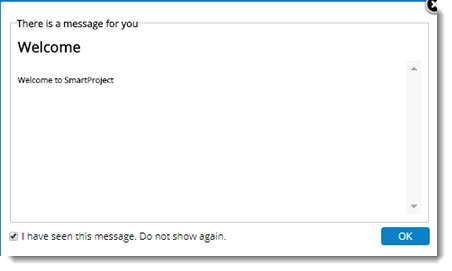
Click OK. If the checkbox next to I have seen this message. Do not show again is selected, next time the user logs in the message box is not displayed.