- In the global menu click JMS.
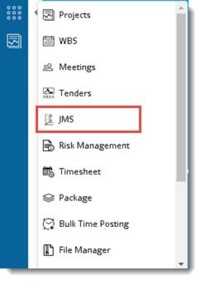
JMS window is displayed.
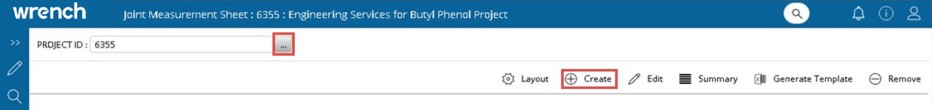
- In the window click the browse button next to Project ID. Project Search window is displayed.
- In the window select a Project and click OK.
Selected Project is displayed in the field. Once a Project is selected, next step is to create the JMS.

