|
Joint Measurement Sheet (JMS)
|   |
After a PO is awarded to a vendor against a work package, vendor needs to get technical approval from the project team after work is completed. Only after the work has been approved, the vendor will be able to submit the invoices against the purchase order.
Joint measurement sheet is a practice adopted to certify and approve the value of work done at site. For each BOQ Line item against the commitment, vendor submits the work details and measurements. An Approver (client or PMC) cross-checks the vendor measurements and approves the work done by the vendor. If the Approver notice any difference in measurement during the inspection, they may choose to approve a Quantity which is different from the one submitted by the vendor.
Process flow of JMS Creation and Approval is illustrated below.
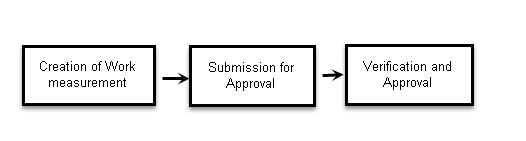
The main topics discussed in this section can be accessed using the following navigation table.
|
To |
See |
|
Open JMS Module |
|
|
Create a JMS |
|
|
Specify BOQ Details |
|
|
Import, Export and Update of BOQ Line Items |
|
|
Add attachments to JMS |
|
|
Validate a JMS |
|
|
View JMS Summary |