|
Approving and Certifying a Certificate of Payment
|   |
Once the COP is submitted, in the COP Details window options to approve or reject and certify the COP is displayed.
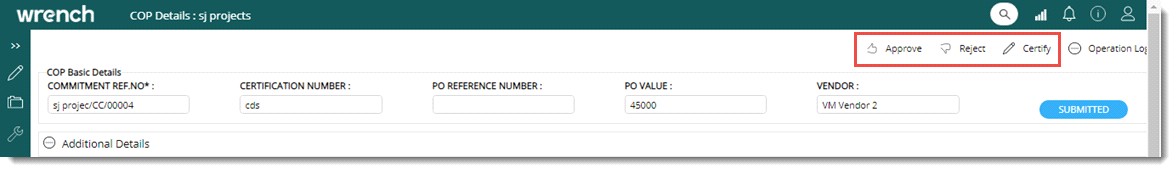
To approve the COP
A message COP approved successfully is displayed. The status of the COP is changed to Approved for certification.
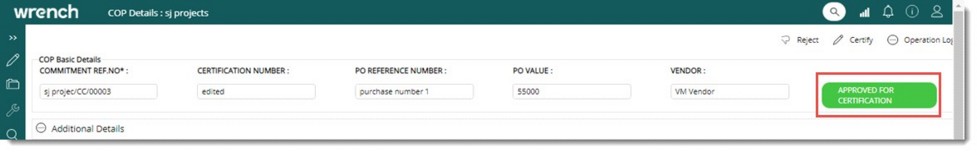
To reject a COP
The rejection Comments window is displayed.
A message COP Rejected is displayed. The status of the COP changes to Rejected.
To certify a COP
A message Are you sure you want to certify COP <<Certification Number>>? is displayed.
NOTE: Only a COP in approved for certification status or submitted status can be certified.
The status of the COP changes to CERTIFIED.