|
Bulk Operation Log
|   |
The operation log of the COP displays the status changes of the COP and its corresponding comments. The operation log is available for all the statuses of the COP.
To view the operations log
Operation Log window is displayed.
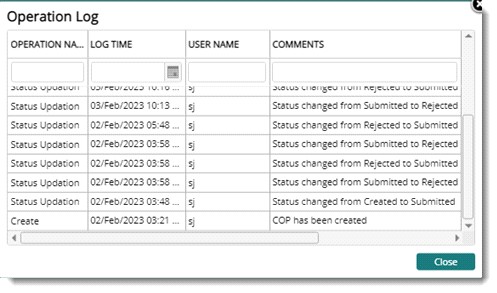
Figure: Operation Log
The following information is displayed in the Operation Log window.
OPERATION NAME: The name of the operation is displayed in this column.
LOG TIME: The time at which the operation was performed is displayed in this column.
USER NAME: The name of the user name is displayed in this column.
COMMENTS: Comments on the status change are displayed in this column.
The latest operation is displayed at the top of the list.