|
Disciplines Master
|   |
In the construction industry, the term ‘Discipline’ typically refers to a specific branch of knowledge or practice, in particular, one that might be studied in higher education. Disciplines in the construction industry might include architecture, engineering, project management, construction management, facilities management and so on. Disciplines that are essential for various Projects can be defined here.
To create a discipline
Discipline Master window is displayed.
Discipline Master creation window is displayed.
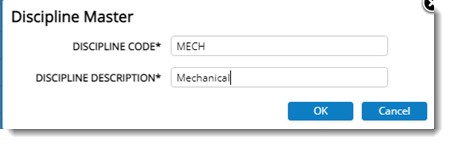
Figure: Discipline Master window
The discipline created is displayed in the grid.
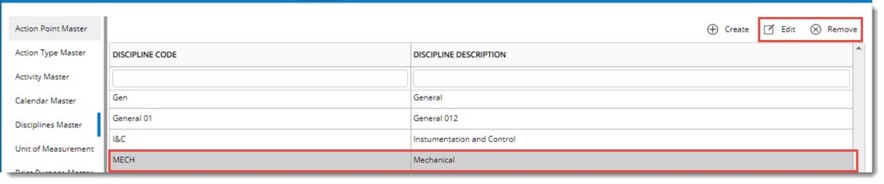
Figure: Created discipline
Options to edit the discipline and remove the discipline is available in the tool bar.