|
Exporting RFI details
|   |
User may export the columns currently available in the layout of the Project RFI Details Grid
To export RFI details
If more than one row is selected in the RFI list the selected rows in the same order as available in the grid are exported. If only a single RFI is selected or any RFI is not selected, the full list is exported.
Once export operation is completed, a message Export operation completed successfully is displayed. Excel file with exported RFI details is displayed as shown in the following figure.
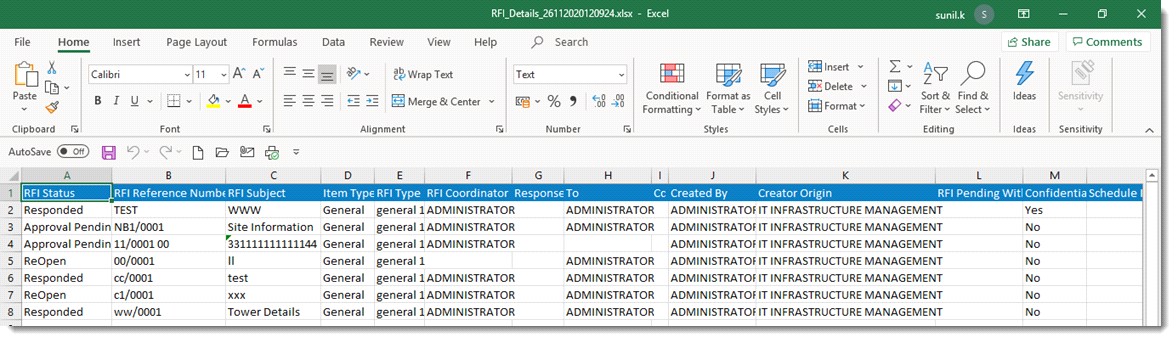
Figure: Exported RFI details