|
Forwarding an RFI
|   |
When an RFI is raised by a resource, the creator’s origin and the recipients can share their views on the RFI by adding a clarification which is displayed on the conversation tab and can be viewed by all who have access to the RFI.
In some cases, if the recipient wants to get clarification from resources not in the recipient list, they need to use correspondence or other communication channels. To handle this, a facility to forward the RFI to the respective resources is available.
The Recipient of the RFI forwards will have permissions to view the basic details, advanced details, and conversations. They can further forward the RFI to yet another resource. If there are multiple recipients to a forward, the recipients will be able to view each other’s responses.
NOTE: Option to forward RFI will be available in RFi’s which are in Open and Re-Open status.
The forwarded RFI’s are listed in RFI Details window. RFI’s that are forwarded is indicated by forward icon in the column FORWARDS.
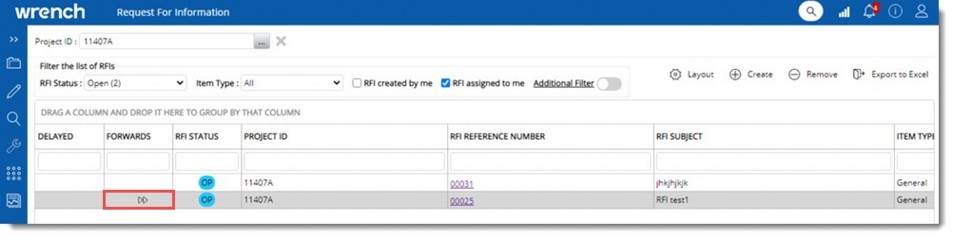
Figure: Forwarded RFI's
Forwarded RFI’s can be viewed by logged in users, though they are not a resource in the Project.
 To view forwarded RFI’s if the user is not a project resource
To view forwarded RFI’s if the user is not a project resource