|
Meetings
|   |
Configurations required for the Meeting module can be defined here.
Invitation List
Project meetings and Non-project meetings are conducted regularly in Project sites. Since a meeting will have large number of participants, entering the name of participants at the time of meeting creation is a time-consuming process.
There are cases in which the meetings are created without a project. Also, in smaller organizations, there will be designated people for organizing each type of meetings. In such cases, the invitee list will not be created under projects but assigned to the respective user’s personal settings.
To address this requirement facility to create Participants List for non-project meetings from Personal Settings is available.
To create a participants list
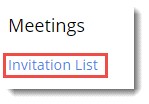
Invitation List window is displayed.
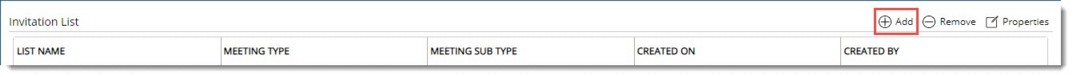
Create Participants List window is displayed.
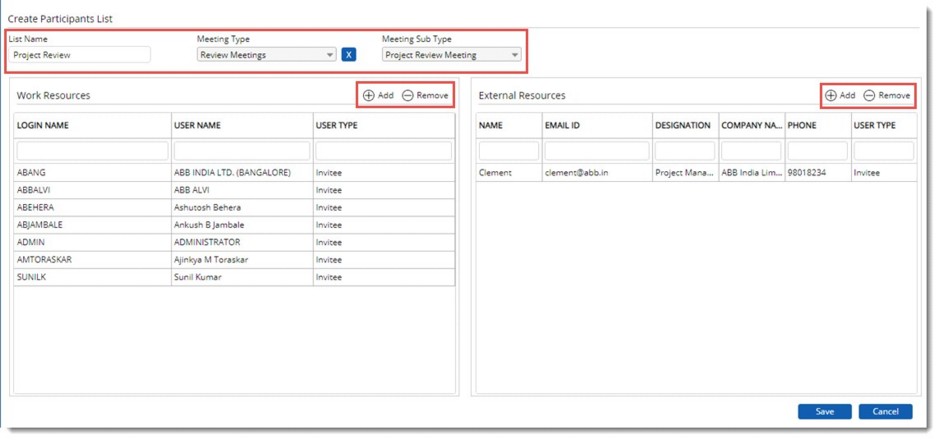
Figure: Create Participants List window
In the Create Participants List window enter value for the following fields.
List Name: Enter a name for the list.
Meeting Type: Select a meeting type from a drop-down list. This is not mandatory.
Meeting Sub Type: Select a meeting sub type from a drop-down list.
After entering list details next step is to add resources to the list. Work resources and External resources can be added to the list.
To add work resources
To add external resources
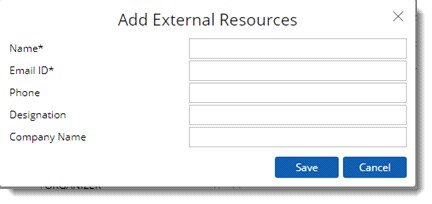
Added resources are displayed in the Create Participants List window.
The created list will be available from the Meeting window.