|
Search
|   |
Users can define the operations that is to be available in the search results window required by them. Once a set of operations are configured against a user , then when the user enters the Advanced Search window or Search Results window, the operations, options in the windows will be displayed. All the operations available in more options menu of document smart folder and document details window is available here.
To select operations
Configure Operations window is displayed.
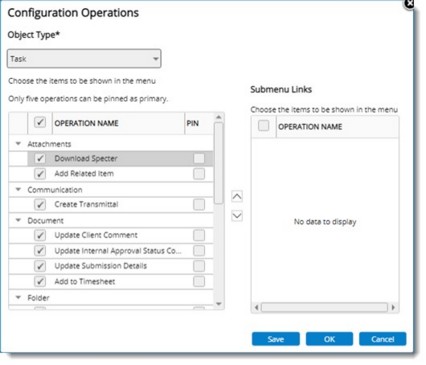
Figure: Configure Operations window
Based on the object type selected different operation names are displayed.
Similarly operations can be configured against different object types.