|
Opening Vendor Management Utility
|   |
Vendor Management Utility can be opened from the Global menu, In the Global Menu this option is housed under the group Utilities.
To open vendor management utility
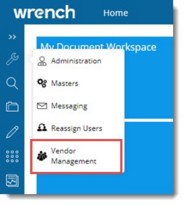
Figure: Opening Vendor Management Utility
Vendor Management Window is displayed.
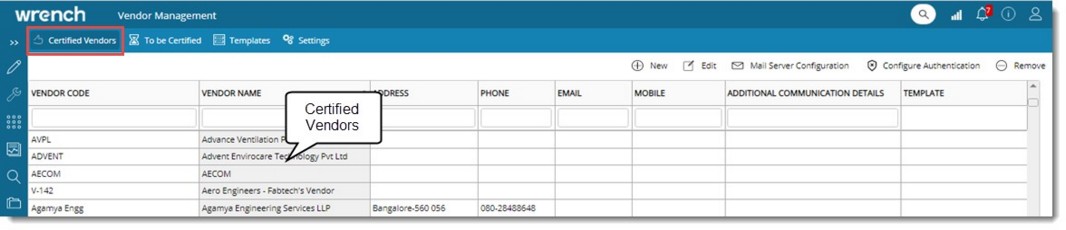
Figure: Vendor Management window
In the window tab Certified Vendors is selected by default. Certified Vendors for the project is displayed in the window. Options to create, edit and remove vendors will be available in the window.